Advertising products on Pinterest
- QuMoo Design
- Nov 9, 2020
- 4 min read

For a long while I was a little embarrassed to try sales techniques to sell my products, I found it all a little bit hard, what I really wanted was to wave a magic wand and my lovely customers would find me and my business and just BUY THEM. As I found out, this type of sales technique rarely works. One day I was searching on Pinterest and found my products advertised by ETSY on there. It was my lightbulb moment. I realised that if ETSY was advertising MY product I was missing a trick.
To start with all I did was convert my Pinterest personal account to a business one. I then just shared images didn't add SEO, tags, keywords, tall pins and my pins were not having much exposure.
I delved deeper into Pinterest and realised it was an opportunity for my brand visibility and awareness. Pinterest people are in "discovery mode" and are open to new products/services/people: ta-dah I thought!
These were my realisations:
1. Pinterest likes real people, even though I have a business Pinterest account it wants me to act and behave in a non-business way. My profile picture needs to be a photo, my bio needs to be in the first person.
2. Pinterest likes me to pin every day, but it doesn't want it to be only my own pins, it likes me to like others and save others.
3. Pinterest wants me to use the most eye catching pins (how to on this blog), it loves eye catching video and story pins.
4. ETSY and FOLKSY advertise my images I've uploaded onto their sites on Pinterest (and I'm guessing these are paid adverts), I've tried using the same images and mine just don't have great exposure. Redbubble have product upload pins and if I use these pins they don't do well either.
5. I realised if you are selling a product, you need to advertise it but you also need to know who you are selling it to, be very specific with this in terms of SEO and tags, and identify pain points that you can solve which in turn makes them click through to your site/products. This is my blog piece on how to identify keywords
6. I needed to understand who my ideal client is and also the psychology of pinterest users more so I could work out what makes people stop and 'click' on a pin to drive more traffic.
I slowly and painfully reached the conclusion I would need to make my own pins to be more successful - it was a big sigh moment because I really didn't want to.
Sharing images using Instagram, Pinterest, Facebook etc does not necessarily = sales. It does equal a sales funnel though - you will be pushing your customers through to where you want them to go. Pinterest in particular is a top level sales funnel - it's for people right at the start of their journey and if you can capture them there then you are in with a chance of getting them to making a purchase! BUT to get a click through you have to ensure your pin you are sharing is "clickable". If you are not getting any click throughs, your pin isn't clickable and you have to work on it. There is absolutely no point sharing random products without really thinking about points 1. to 6. above.
Did you know that pinterest content has to be processed in 1-2 seconds. That's how long you've got before prospective customers scroll on! People are making decisions very quickly your pin needs to capture people. To summarise, the pin needs to be clickable, enticing and interesting.
Before creating the pin, firstly try to be the expert you already are and think about offering advice and what you can do for your customer: think about how your content can impact and help their life and solve a pain point. This is going to be the basis of your pin. Don't over complicate it though, these are the people at the start of their journey. Make it clear, simple and helpful in a language your customer uses.
Sounds easy, but obviously it's not straight forward, you will need to test out different styles, words, texts, shapes to see what works for YOUR business but this is generally interpreted to be what you need to do to create a "perfect" pin:
BE ORIGINAL. Use your own high quality photos if you can. Have a very clear, clean image as background. Make sure the picture matches the topic.
Create images in the suggested size by Pinterest 2:3 aspect or 1000px x 1500px ("tall pins"). You can use the template in the free site Canva to create a pinterest tall pin.
Portrait, vertical orientation.
White space is works well on pinterest.
Use a title and text overlay (works really well with white space too).
Have a call to action e.g. "read more", "read this" etc.
Ensure that you have your website url on the pin.
Use multiple lead images for any landing page. You don't just need one image for one page. Try five!
There are people out there who use Pinterest templates adapted for their business. I think I may have a go at producing these myself for my digital download store (it's on my to do list!).
Test up to 10 pins to see what actually works. This takes dedication, time and energy and a certain amount of grit!
Another thing to consider when advertising your products - did you know you can tap directly into journalists by using the hashtag journorequest? Journalists will want to check your credentials - make sure you have your website etc set up detailing who you are and where you can be found so they can check you out. If it's a product you are trying to put before them or into a magazine there's a very high chance they will want a high-res cut out image of your product and/or samples. Be very prepared.
I hope this helps!
Queenie x





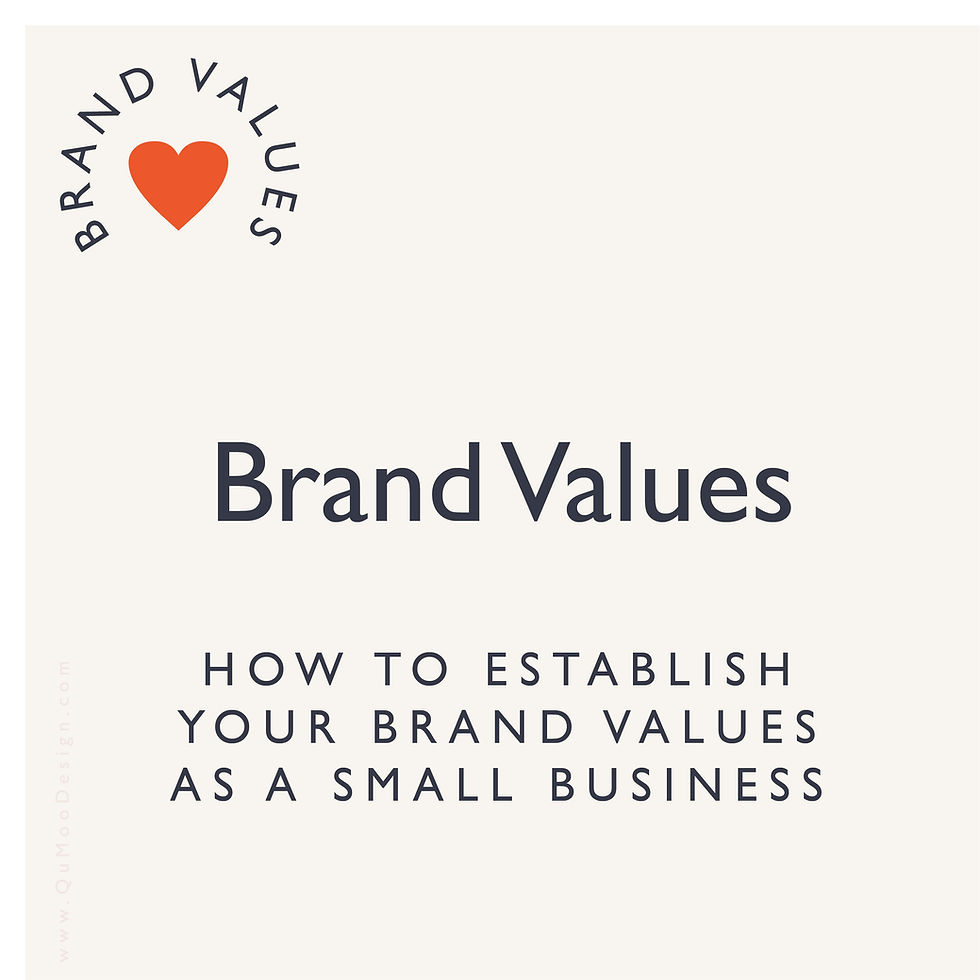


Comments